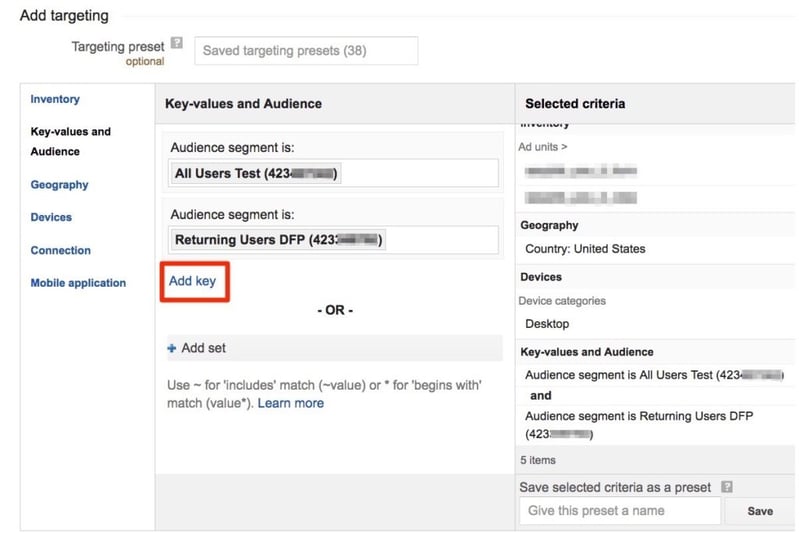Subscribe to our monthly newsletter to get the latest updates in your inbox
Being in an analytics consultancy with lots of publishing clients of all sizes, we joined the crowds of excited analytics people when the GA-DFP integration for Analytics 360 came out last year. This amazing addition came in the form of Publisher Reports, and DFP Audiences, and has proven to be a powerful enhancement to Analytics 360, offering 10 new metrics giving insights into impressions, clicks, and revenue for DFP and Backfill Ads, and the ability to create Audiences to target DFP ads.
One Client Call
We have loved this integration, and during an initial call with a prospective Analytics 360 client about a month ago, we had an awakening that helped us make its true value clear and explainable. We were asked the simple question, “I like Analytics 360 but why should I care if DFP is integrated?”. I thought about it, and then just blurted out:
“The reason this [GA-DFP integration] is really awesome is because it’s not just great to have more metrics in GA, it’s because when you analyze your page lift, or create Audiences for DFP, Analytics 360 will pay for itself, and you’ll make more money”.
It seemed really obvious when we all looked at each other in our meeting room at Analytics Pros, but after bringing up the Mac calculator and doing some quick grade-school math, it was also explainable. The estimation is explained further below, but to get there, we’ll need to outline the two uses of Analytics 360 that generate the value-add:
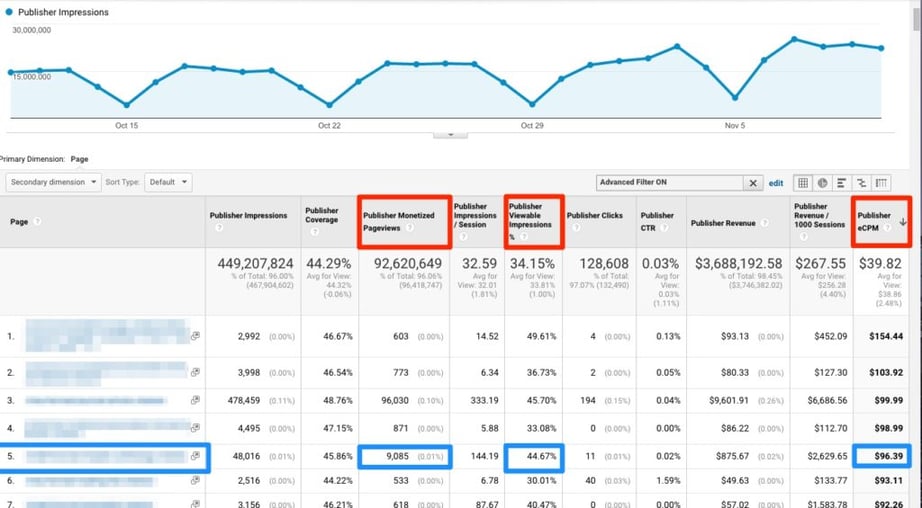 The page boxed in blue is a perfect case for alerting the publisher of the potential for earning more money by improving the user experience with this content or similar content, or as simply as getting more people to know about it and read this type of content now or in the future
Recommendations for publisher to increase PMPs:
The page boxed in blue is a perfect case for alerting the publisher of the potential for earning more money by improving the user experience with this content or similar content, or as simply as getting more people to know about it and read this type of content now or in the future
Recommendations for publisher to increase PMPs:
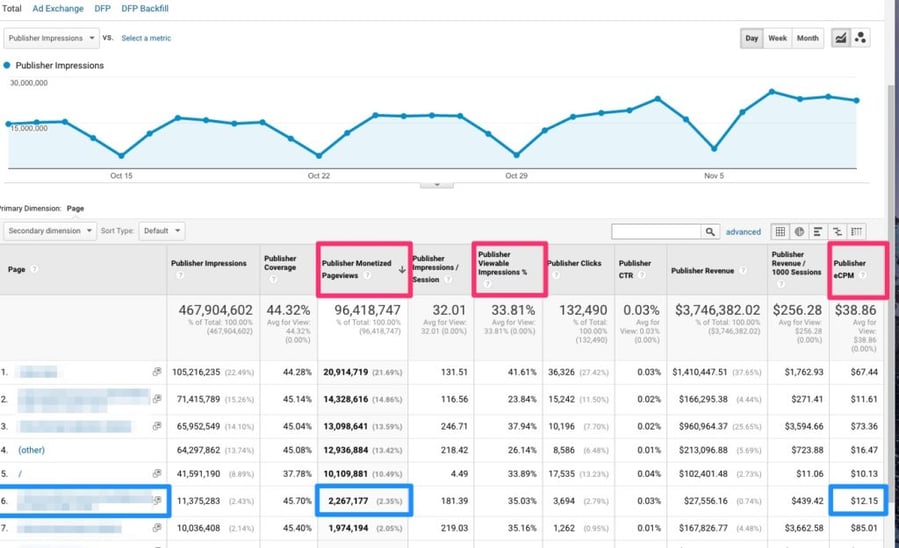 Recommendations to lift eCPM:
Recommendations to lift eCPM:
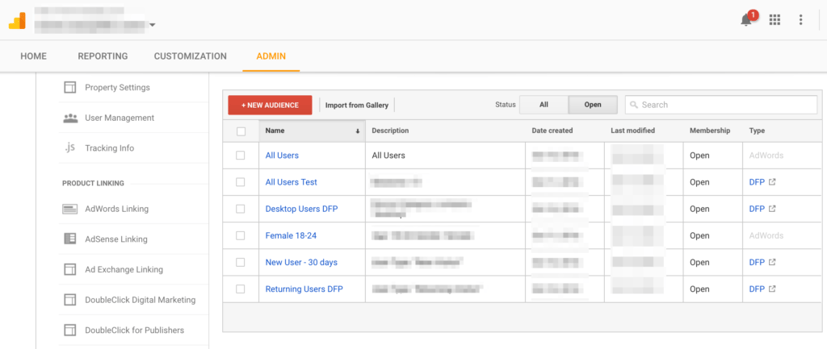
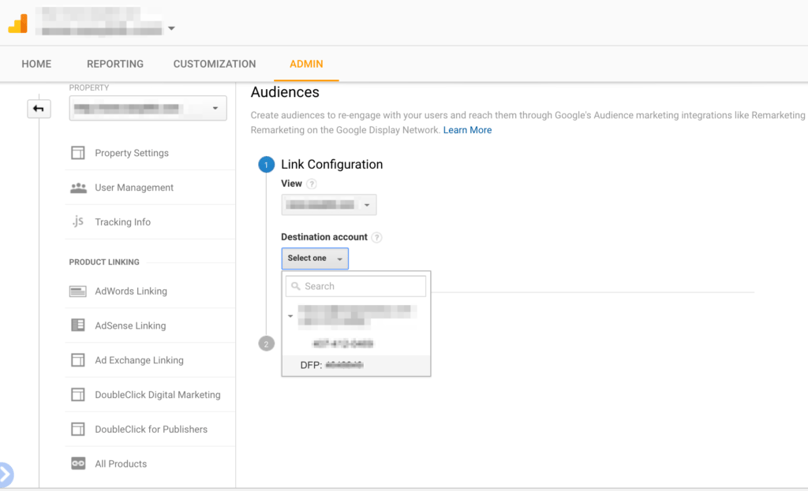
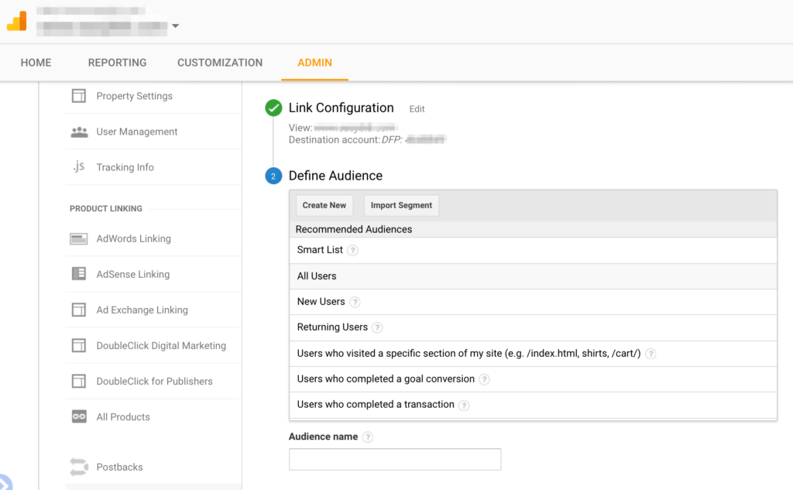
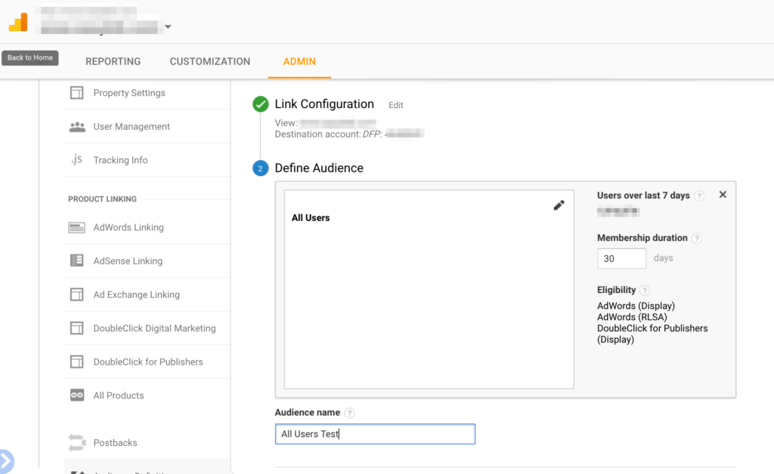
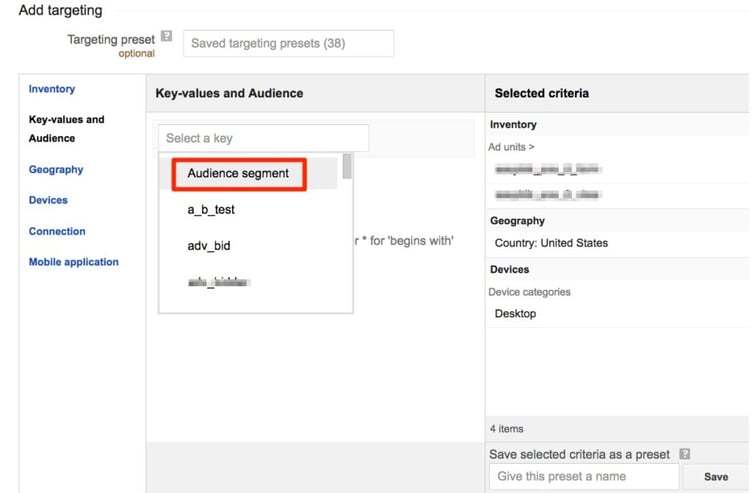
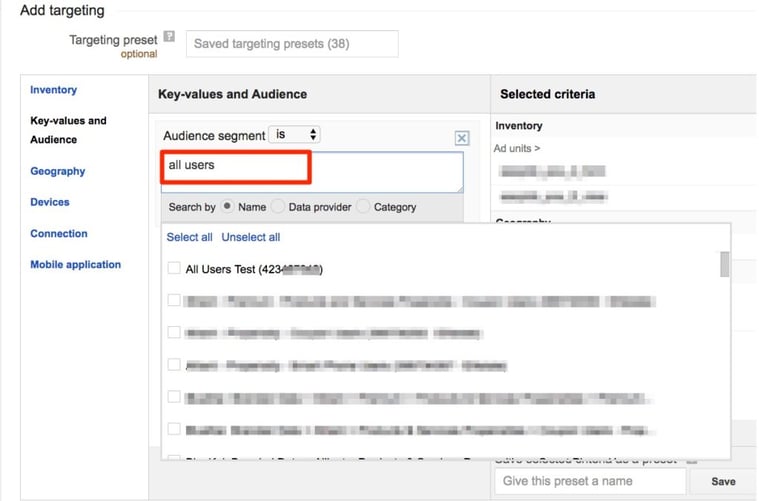
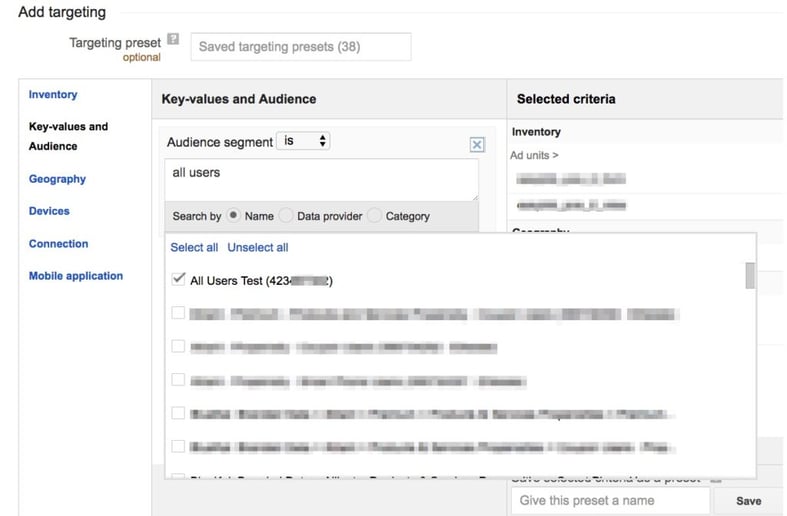
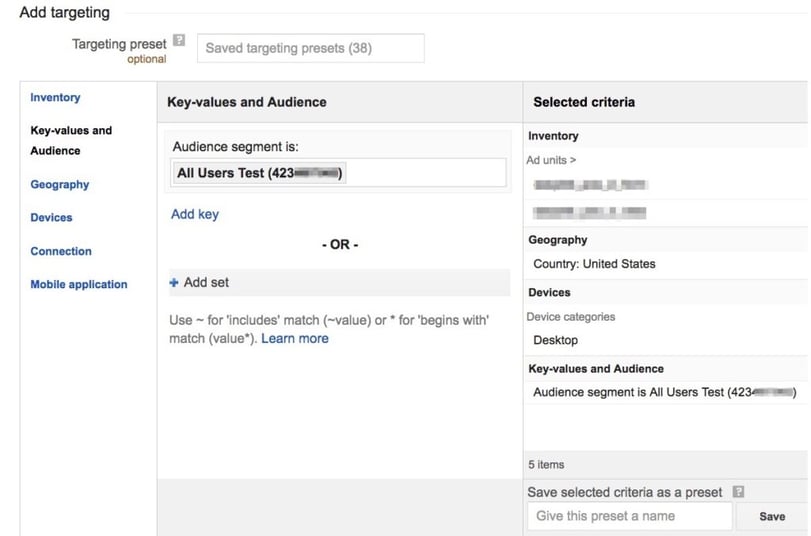
- Finding opportunities for lift in content based upon Publisher Reports
- Creating GA Audiences for DFP, and DFP Targets
- Verify the DFP integration in GA is enabled
- In GA verify that Remarketing, and Advertising Reporting Features are enabled in the property settings
- In DFP audiences as targets must be switched on
Finding opportunities for lift in content:
Start by bringing up the report: Behavior / Publisher / Publisher Pages. Pay particular attention to three of the Metrics in this report ( Google definitions and below)- Publisher Monetized Pageviews:
- “Monetized Pageviews measures the total number of pageviews on your property that were shown with an ad from one of your linked publisher accounts (AdSense, AdX, DFP). Note - a single page can have multiple ad units.”
- Viewable Impressions:
- “The percentage of ad impressions that were viewable. An impression is considered a viewable impression when it has appeared within a user’s browser and had the opportunity to be seen.”
- Publisher eCPM:
- “The effective cost per thousand pagviews. It is your total estimated revenue from all linked publisher accounts (AdSense, AdX, DFP) per 1000 pageviews.”
- Pages that have Low Publisher Monetized Pageviews (PMP) but high eCPM
- Pages with a High PMP and Low eCPM
- In the example below the PMP for this page is low, but above 1,000 making it eligible for a real eCPM
- eCPM is decent, and about average for well performing pages with higher PMP
- The Viewable Impression % is reasonable but if much lower you should consider the viability of the ad vendor’s ads, or technical aspects of the page for low rendering (low % ad renders mean lower payout for those pages)
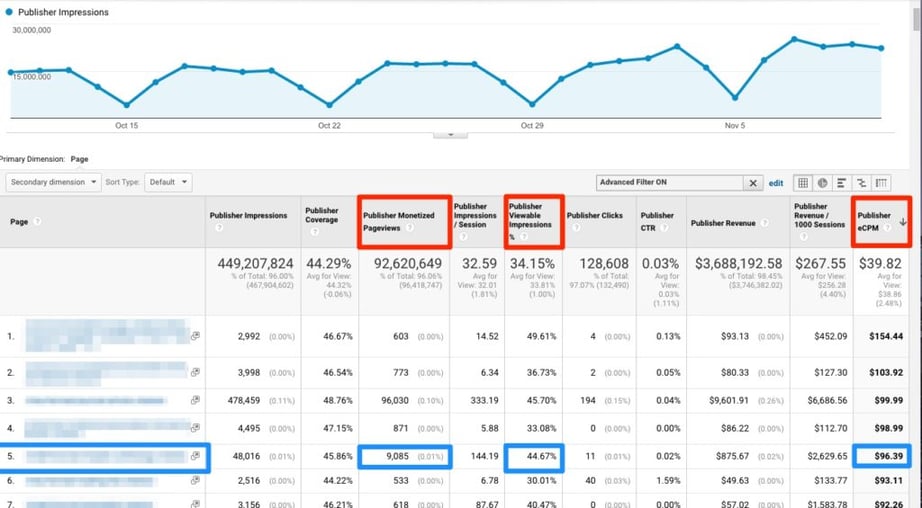 The page boxed in blue is a perfect case for alerting the publisher of the potential for earning more money by improving the user experience with this content or similar content, or as simply as getting more people to know about it and read this type of content now or in the future
Recommendations for publisher to increase PMPs:
The page boxed in blue is a perfect case for alerting the publisher of the potential for earning more money by improving the user experience with this content or similar content, or as simply as getting more people to know about it and read this type of content now or in the future
Recommendations for publisher to increase PMPs:
- Rewrite the content toward the actual targeted audience
- Improve quality of the article
- Change the content type entirely
- Consider the author and their likability - how do their other articles fare?
- Send more Marketing traffic to this page at a bid that pays out at this eCPM
- In the example below the PMPs for this page are pretty great, but the eCPM is very low
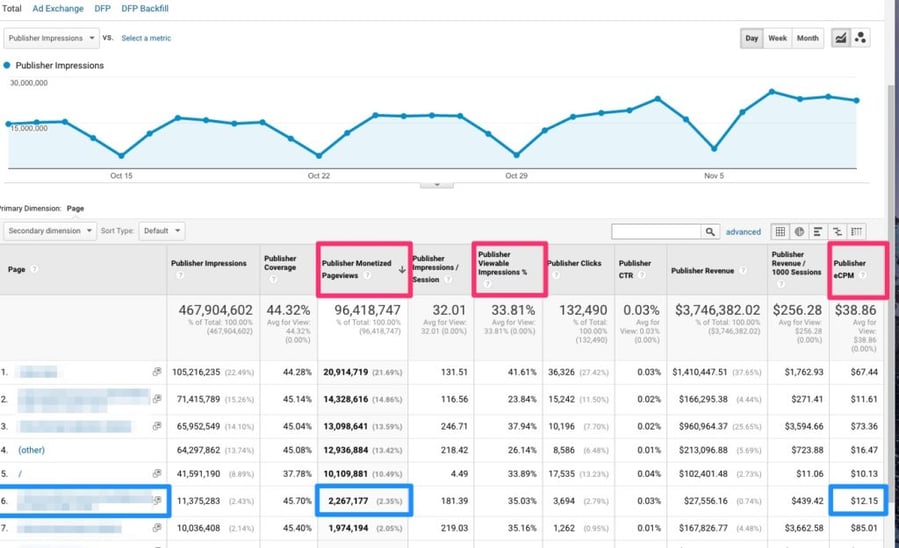 Recommendations to lift eCPM:
Recommendations to lift eCPM:
- This page in blue has low eCPM for a high amount of PMPs. People are reading, but the payout is low for each impression.
- The publisher Ad Monetization folks need to take a look at the Line Item Targets for the ads rendering on this page, the networks / ad vendors represented, and increase the average eCPM on this page, and pages of similar content category across the site (using custom dimensions).
- Take a look at articles by this Author, on similar Categories or Tags on the content, and determine if this is endemic to these variables, or that the ads truly need to be rethought to increase eCPM.
- Let’s say our website has 5mm pv/m
- Low pageview page has 1k pv/m but eCPM of $20 {ideal state of impressions/pv}
- Increase pageviews 10x = 10,000 pv/m
- 10,000/1,000 = 10 x eCPM $20 == $200/mo
- $200 X 12 mo’s ⇒ $2,400 / year increase on one page
- Repeat on 100 pages and you make a $240,000 increase in a year!
- Result: We just paid for Analytics 360, and bought a Tesla
- For the same article, if eCPM were were increased from $20 to $80 by doing some targeting or network changes, then this happens:
- Pageviews 10x = 10k pv/m
- 10,000/1,000 = 10 x eCPM $80 == $800/mo
- $800 X 12 mo’s ⇒ $9,600 / year increase on one page
- Repeat on 100 pages and you make a $960,000 increase in a year!
- Result: We just paid for Analytics 360, and hired a new engineering staff!
- While these numbers above are only examples, they are a powerful visual to demonstrate how even small tweaks across a site’s content or eCPM can lead to huge wins.
Creating GA Audiences for DFP, and DFP Targets
Audiences in Analytics 360 can be used in DFP as Line Item Targets. This isn’t well documented all in one place, but below are the steps to make it happen. This is the other amazing use of GA-DFP integration that is ONLY available in Analytics 360. Retargeted ads on article pages will increase eCPM for that page, and all other pages that are tied to any DFP Line Item. Caveat: in this context, DFP means the whole interface that is used to create Placements, set networks to run within them (whether direct sold DFP, AdX, or straight up Adsense) and set Line Items to run these ads on specific pages. Create the GA Audience for DFP - Warning: demographics are not enabled for GA → DFP audiences, but they are for use in GA → Adwords audiences- Open Audience Definitions / Audiences in Admin for the property that has been linked to DFP. I already created some audiences, but will walk through creating another.
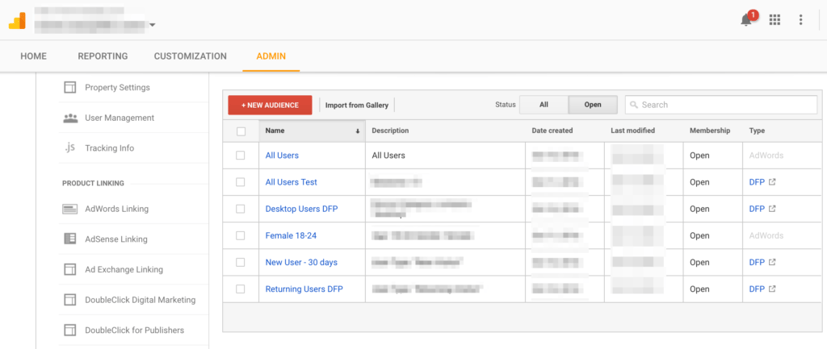
- Type on the far right indicates the Destination Account that will receive this audience. In this case, only Adwords and DFP are integrated. Notice how the Female 18-24 Audience is only available for Adwords - the demographics limitation.
- To Create an Audience click “+ NEW AUDIENCE”. Then click on on Destination Account, and choose a DFP account. Note: multiple DFP accounts can be linked and will show up here as Destination Account options.
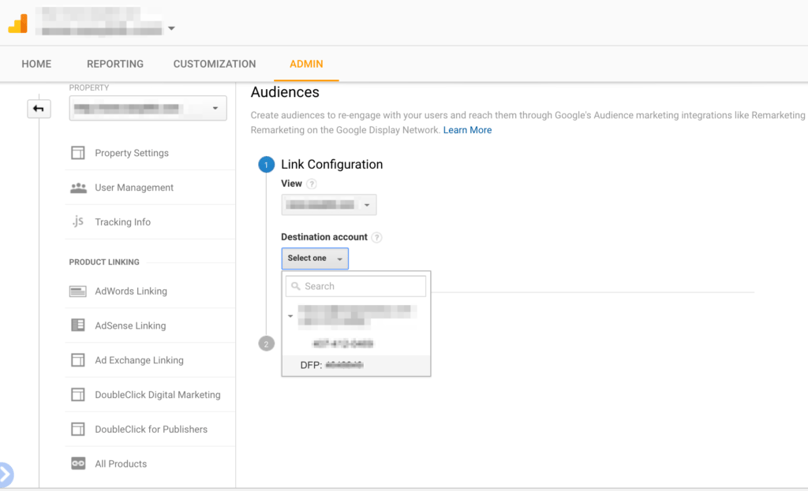
- We’re creating an Audience for All Users, which should be your first audience if you’ve never created one. Save it, and it will appear in the Audience list.
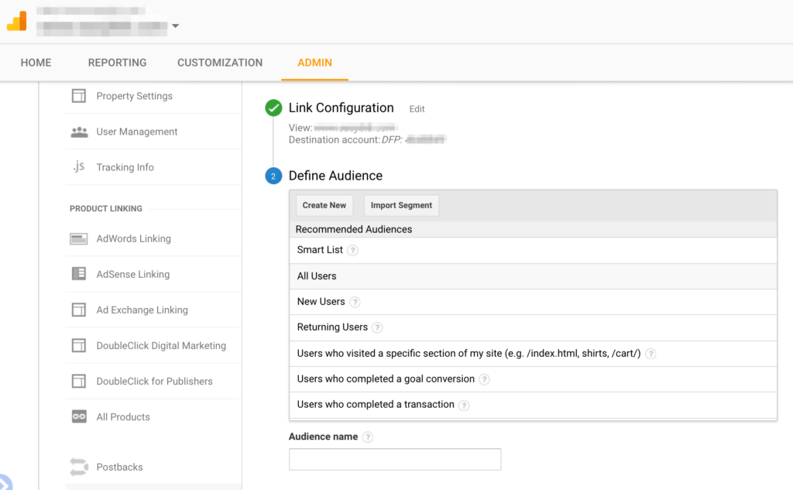
- Notice the “Eligibility” list on the bottom right of the Define Audience selector. For All Users it shows all accounts eligible for connection, including Adwords and DFP.
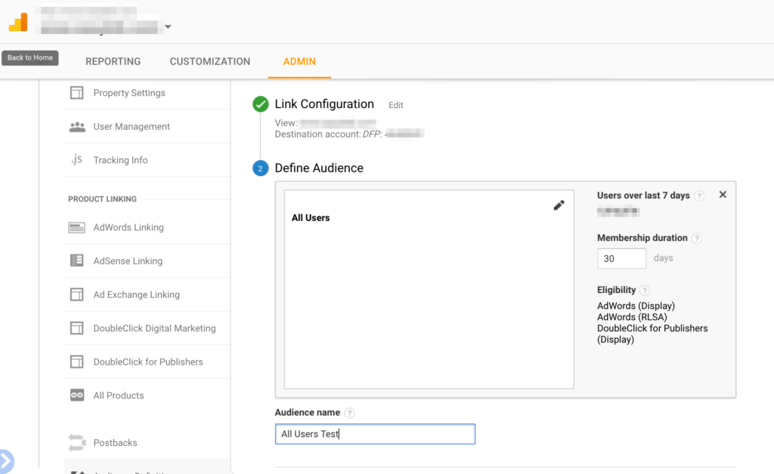
- In the DFP interface assign the DFP Audience we just created to a Line Item
- This is the step that can be confusing because online documentation didn’t reference it together with GA Audience creation steps.
-
- Steps:
- Open a “Line Item” in DFP and navigate to “Add targeting” (DFP interface, bottom left)
- Click on “Key-values and Audience” on left
- Then select “Audience segment” in the dropdown I(below)
- Steps:
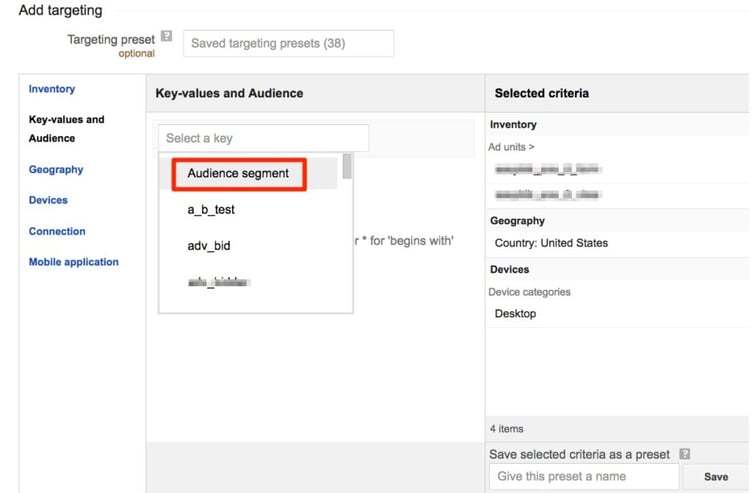
-
-
- Search for an existing target audience by name, or for the GA audience in the search box. In this case, we’ll use the “All Users Test” audience we created in the previous steps. Other audiences are greyed out but this is where they all would be seen (those imported into DFP from third party providers, and all GA audiences)
-
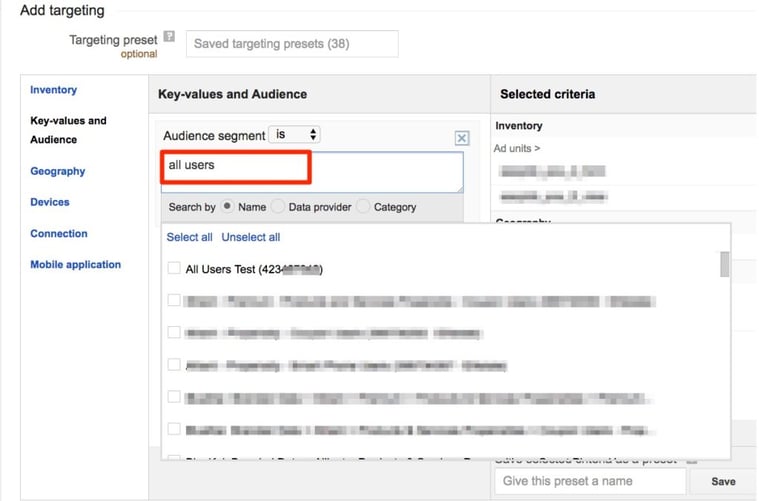
-
- Check the checkbox next to All Users Test
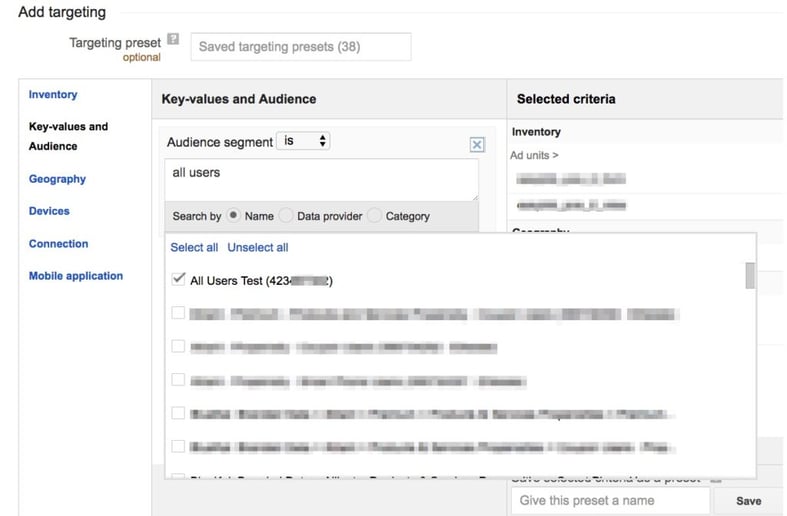
-
- After selecting, and hitting return in the search box, the Audience is listed in the right under “Selected Criteria”, “Key-values and Audiences”
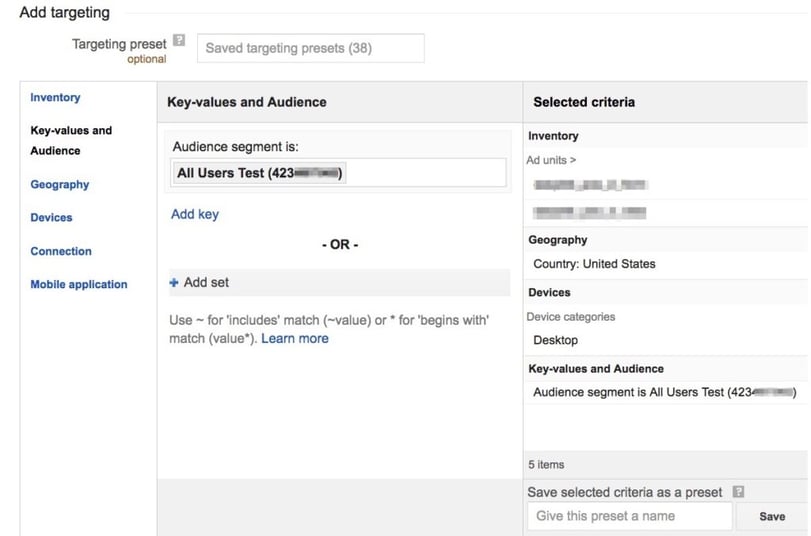
-
- We’re done adding the GA Audience we created called “All User Test” to DFP, and once this Line Item is launched, it will be targeted based upon our Audience.
- Trick: But there is one more trick up our sleeves as analytics people -- we can combine audiences in DFP. Audiences can be purchased from third-party lead gen providers and they would appear in DFP under Key-values and Audiences along side GA Audiences. We saw that in the smudged out audience lists in previous examples. Any of these can be added together in Selected criteria as components of the Line Item target. There are two ways to do this.
- A. The “OR” method:
- Click on “+ Add Set”, and search in the Audience Segment is searchbox, selecting another audience from the list. This will Add it to the Selected criteria list, and it will be “ORed” with any other target already associated. In will operate as follows “All Users Test “ OR “People from Nebraska”. So ads will target either population available in the ad impression from Ad Network, but not both.
- B. The “AND” method:
- Detailed below, click the “Add key” link from just below the Audience segment is” box
- This brings up another selection/search for additional Audiences
- Select an audience, and it will be used in a logical “AND” with the audience(s) you’ve previously selected. This is more desirable in most cases since you can increase the size and scope of your targeted audience, instead of narrowing it with the “OR” option in A. One particular use case is when it would be desirable to use third party demographic information alongside another audience from GA. It’s not perfect since GA is 1sty party cookie and the other audiences are 3rd party, but it’s a useful workaround for approximate targeting, and still more specific than general audience targets
- A. The “OR” method:
-
- Example of the “AND” method using “Add key” to enable multiple audience targets in the Line Item. Note on the right side there are two sets of targets under Key-values and Audiences, with an “and” separating.
Summary:
- The DFP-GA integration makes Analytics 360 users more money if they know how to see it
- Analytics 360 pays for itself with the DFP-GA integration and a little work
- It also can provide huge dividends
- This is best demonstrated through:
- GA Publisher Reports and content engagement analysis
- Audiences from GA used in DFP to target ads
- Automate reports that show lift or lack thereof on major content categories
- Use BigQuery extracts and analysis in Python to mine for ad lift opportunities
- Publishers and Analytics Professionals: Work directly with the Ad Monetization side of the publishing business, and optimize GA Audiences for use in DFP Line Item Targets.
- Also determine other target audiences (GA or 3rd party) to use in combination
%20(1).png?width=2500&height=1667&name=Portal%20Drop%20Down%20(1)%20(1).png)