Subscribe to our monthly newsletter to get the latest updates in your inbox
You spend countless hours adding, removing and tweaking promotional and high-visibility content and layout in your websites and apps. So how do you figure out what works and what doesn’t work? Here’s how you can get started.
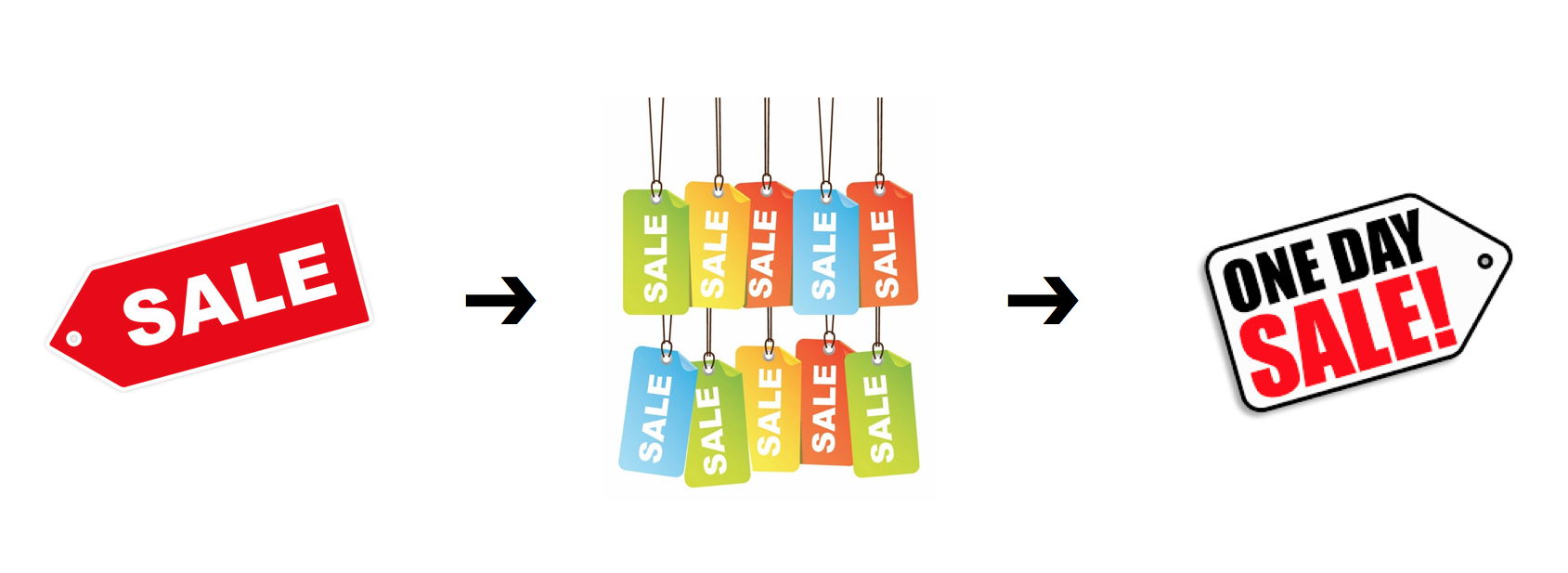 They can be labelled according to the Internal Promotions data model: ID = Alphanumeric identifier for the promotional content Name = A name to describe the promotional content Creative = Optional content details, meta tagging or other information useful in reporting and analysis Position = Position on the page or in the specific promotional content
They can be labelled according to the Internal Promotions data model: ID = Alphanumeric identifier for the promotional content Name = A name to describe the promotional content Creative = Optional content details, meta tagging or other information useful in reporting and analysis Position = Position on the page or in the specific promotional content
Here’s an example of how to send a Promotion Impression to Google Analytics through a data layer push:
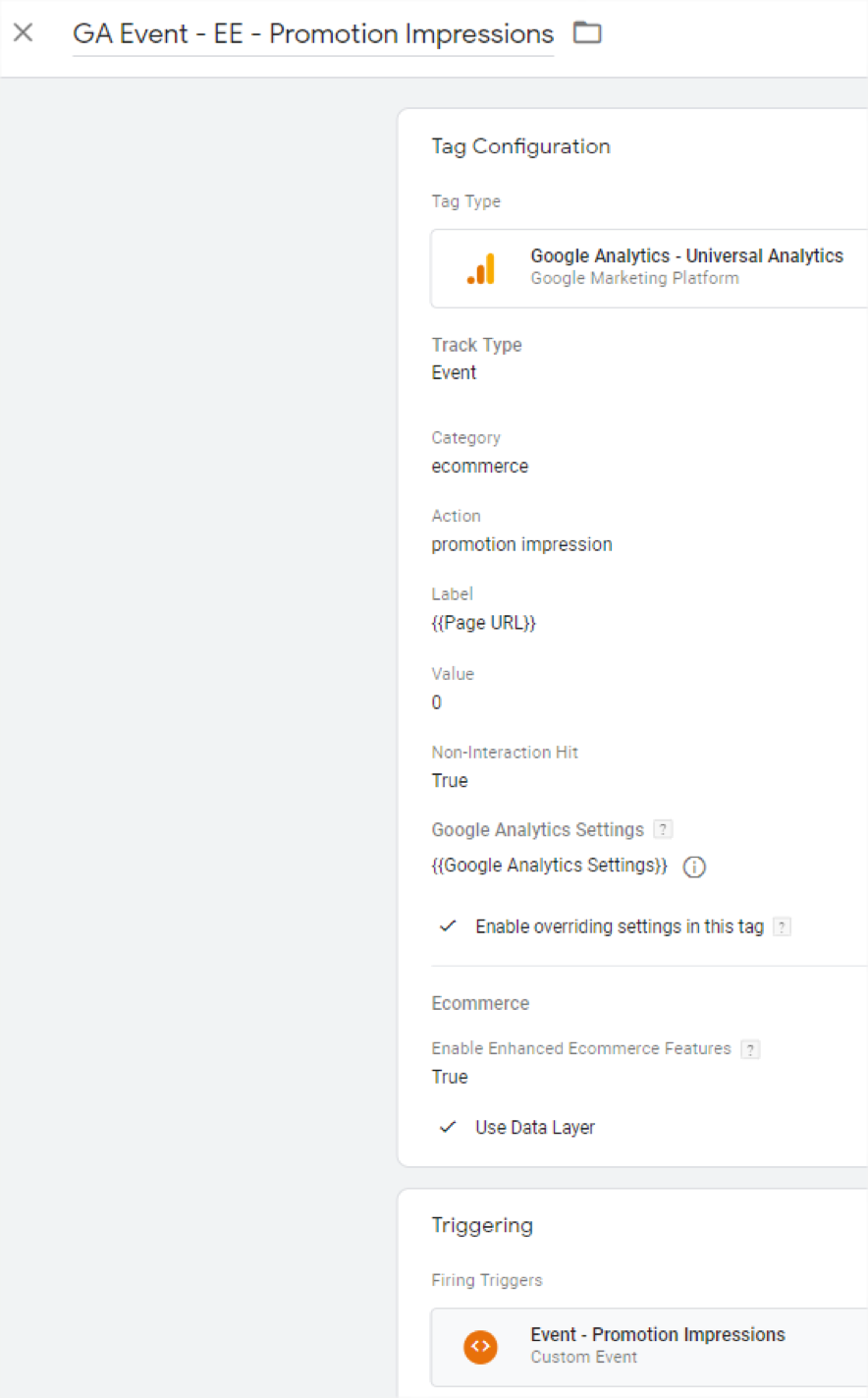 Similar to product impressions and clicks, the data layer push needs to contain all appropriate details:
Similar to product impressions and clicks, the data layer push needs to contain all appropriate details:
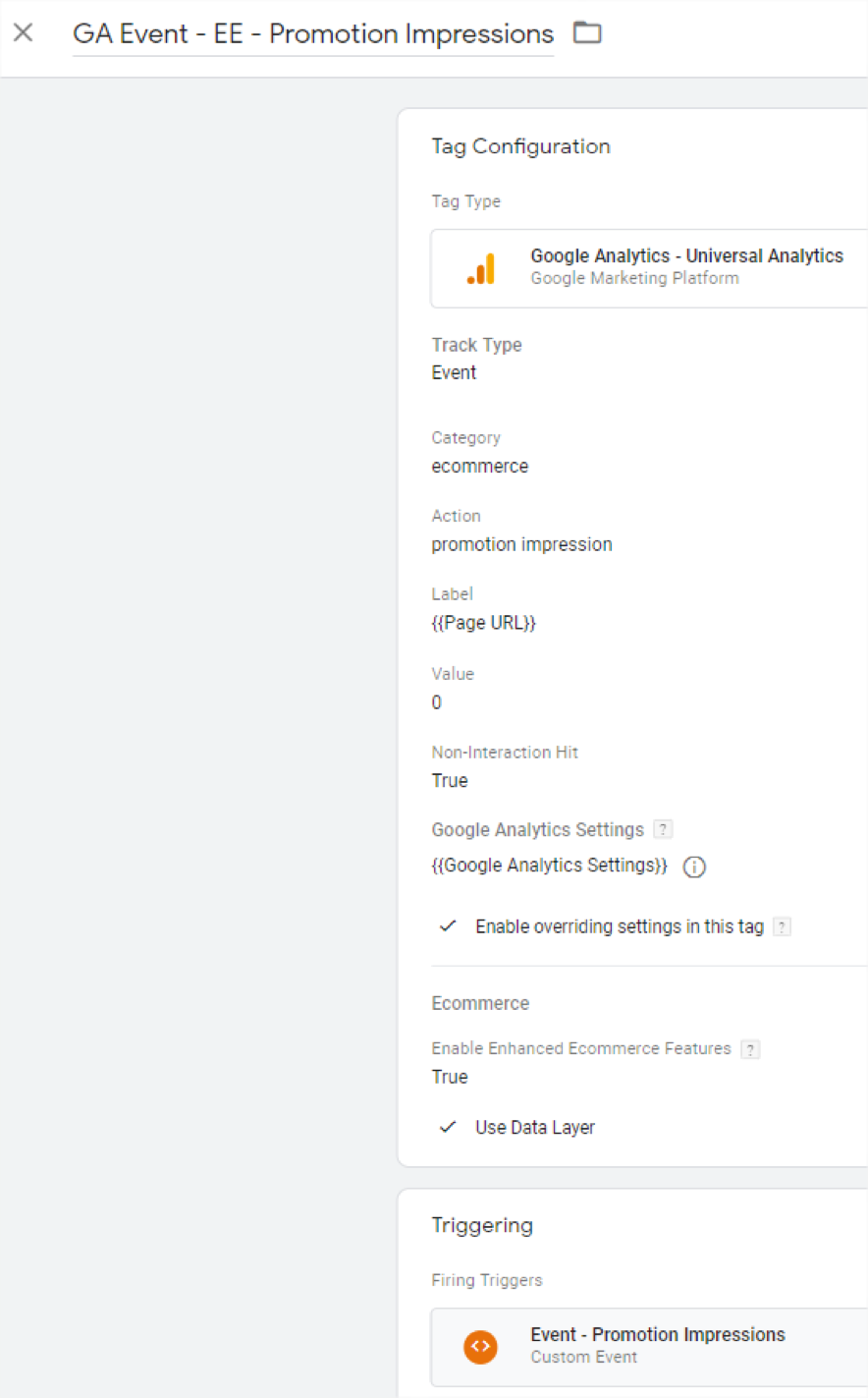 Now here’s an example of what the Internal Promotions could look like when tied to Ecommerce Conversions in Google Analytics:
Now here’s an example of what the Internal Promotions could look like when tied to Ecommerce Conversions in Google Analytics:
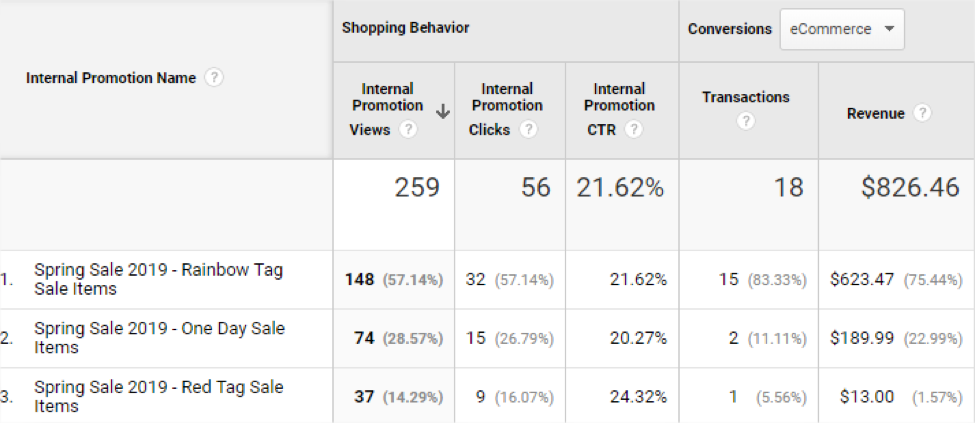 An early conclusion could be that the Red Tag slider gets so little engagement or revenue that it provides no business value, but don’t stop there. Take a closer look at other factors to see if you can identify where it works and where it doesn’t:
An early conclusion could be that the Red Tag slider gets so little engagement or revenue that it provides no business value, but don’t stop there. Take a closer look at other factors to see if you can identify where it works and where it doesn’t:
Similar to the homepage slider, an impression of a piece of promotional content requires a data layer push:
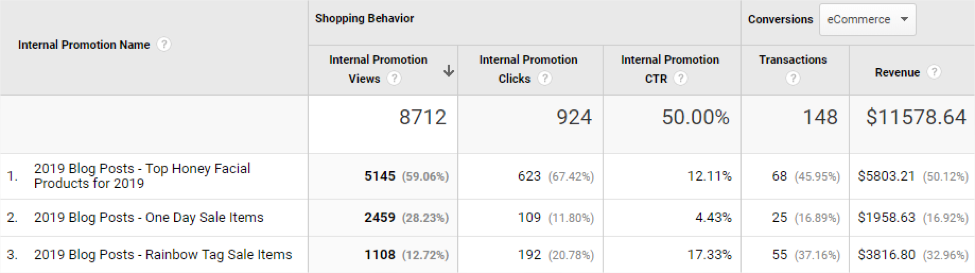
Similar to the homepage slider, an impression of a piece of promotional content requires a data layer push:
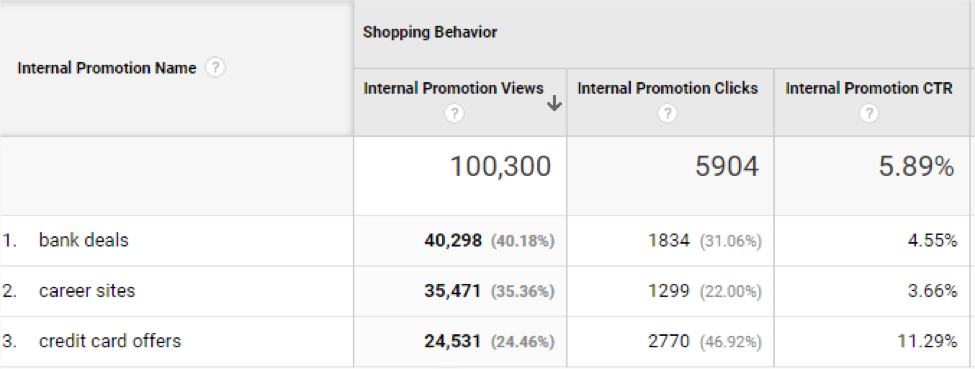
Internal Promotions
Google Analytics provides a feature called Internal Promotions that helps you measure promotional content or on-site campaigns such as:- Homepage sliders or carousels
- Internal campaigns
- Banners
- Blog post teasers
- Event ad impressions and clicks
Homepage Slider or Carousel
The homepage slider, a critical piece of website real estate, can be thoroughly measured for business value. Take this example of three images for an early Spring 2019 sale that are in a slider that continuously loops on the homepage: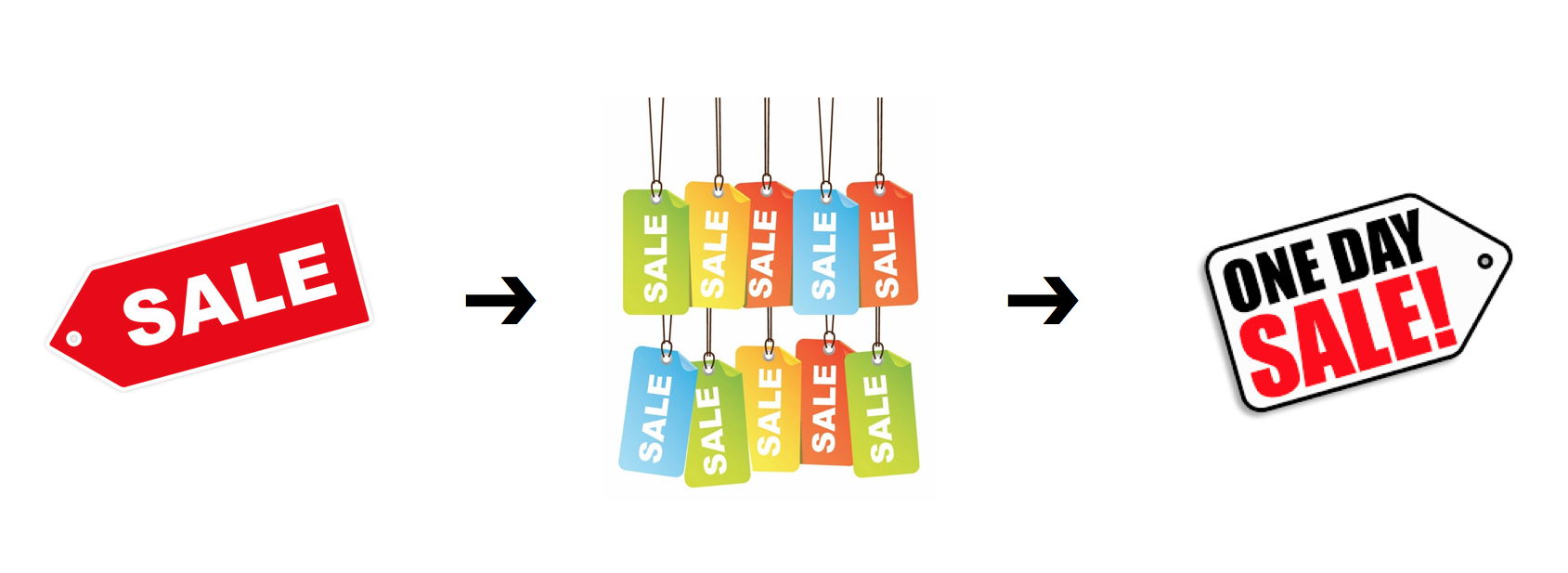 They can be labelled according to the Internal Promotions data model: ID = Alphanumeric identifier for the promotional content Name = A name to describe the promotional content Creative = Optional content details, meta tagging or other information useful in reporting and analysis Position = Position on the page or in the specific promotional content
They can be labelled according to the Internal Promotions data model: ID = Alphanumeric identifier for the promotional content Name = A name to describe the promotional content Creative = Optional content details, meta tagging or other information useful in reporting and analysis Position = Position on the page or in the specific promotional content
| Promotion | ID | Name | Creative | Position |
 |
SpringSale2019-001 |
Spring Sale 2019 - Red Tag Sale Items |
Shop red tag items for red hot savings. |
homepage slider - 1 |
 |
SpringSale2019-002 |
Spring Sale 2019 - Rainbow Tag Sale Items |
Sales in all categories of products. |
homepage slider - 2 |
 |
SpringSale2019-003 |
Spring Sale 2019 - One Day Sale Items |
On sale for just one day! |
homepage slider - 3 |
window.dataLayer = window.dataLayer || [];
window.dataLayer.push({
'event': 'promotion-impression',
'ecommerce': {
'promoView': {
'promotions': [
{
'id': 'SpringSale2019-001',
'name': 'Spring Sale 2019 - Red Tag Sale Items',
'creative': 'Shop red tag items for red hot savings.',
'position': 'homepage slider - 1'
}
]
}
}
});
Here’s the accompanying tag in Google Tag Manager:
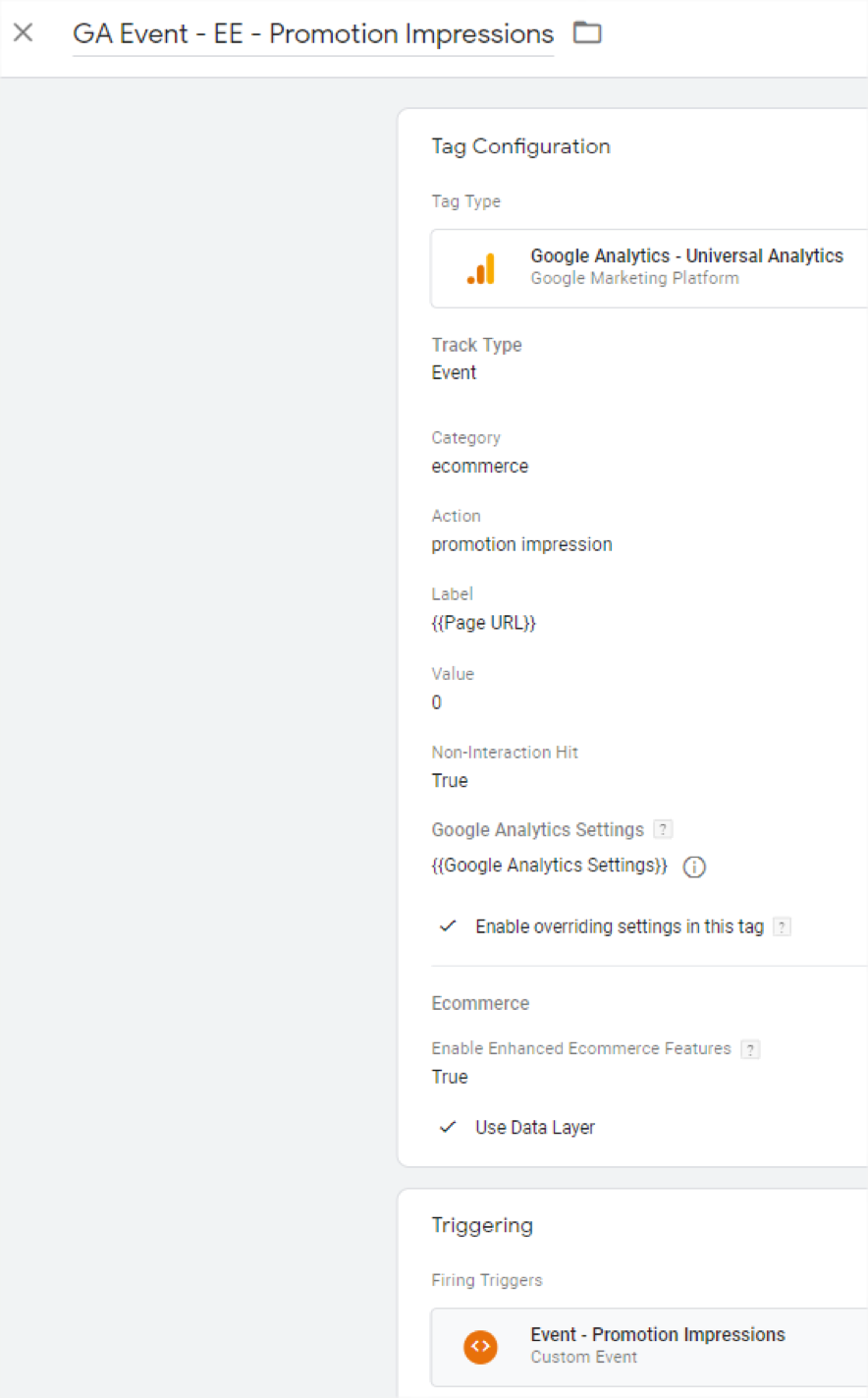 Similar to product impressions and clicks, the data layer push needs to contain all appropriate details:
Similar to product impressions and clicks, the data layer push needs to contain all appropriate details:
window.dataLayer = window.dataLayer || [];
window.dataLayer.push({
'event': 'promotion-click',
'ecommerce': {
'promoClick': {
'promotions': [
{
'id': 'SpringSale2019-001',
'name': 'Spring Sale 2019 - Red Tag Sale Items',
'creative': 'Shop red tag items for red hot savings.',
'position': 'homepage slider - 1'
}
]
}
}
});
Here’s the accompanying tag in Google Tag Manager:
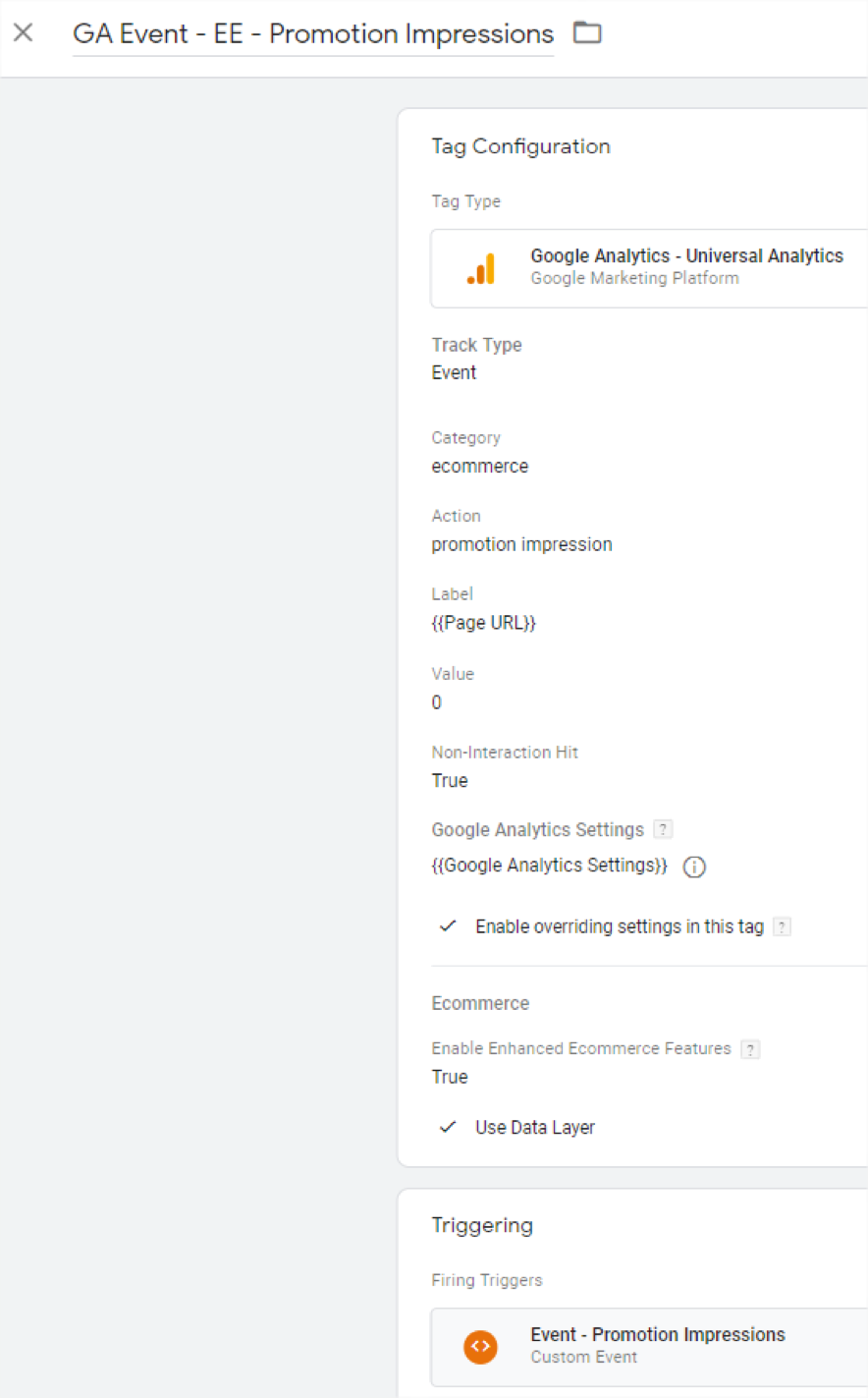 Now here’s an example of what the Internal Promotions could look like when tied to Ecommerce Conversions in Google Analytics:
Now here’s an example of what the Internal Promotions could look like when tied to Ecommerce Conversions in Google Analytics:
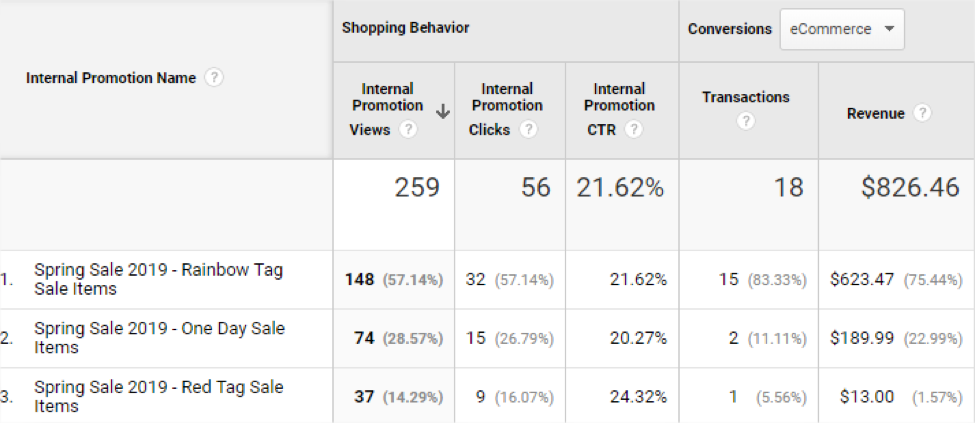 An early conclusion could be that the Red Tag slider gets so little engagement or revenue that it provides no business value, but don’t stop there. Take a closer look at other factors to see if you can identify where it works and where it doesn’t:
An early conclusion could be that the Red Tag slider gets so little engagement or revenue that it provides no business value, but don’t stop there. Take a closer look at other factors to see if you can identify where it works and where it doesn’t:
- Browser and operating system
- Device type
- Geo-location
- Screen resolution and browser shape. Everyone sees your website differently.
Content or Blog Post Teasers
Imagine you have content or blog post teasers on your homepage and other prominent real estate. They might show up on multiple devices - everything from web to mobile apps to Apple TV - and link to many different types of content. Some may even be content from sponsors or brand ambassadors. You need to know not only what gets eyes on the prize, but what categories of content get the most clicks and lead to the most business goals. Use the table below as an example:| Promotion | ID | Name | Creative | Position |
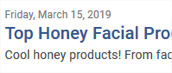 |
BlogPost-20190201-001 |
2019 Blog Posts - Top Honey Facial Products for 2019 |
normal content |
blog teaser - 1 |
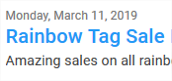 |
BlogPost-20190201-002 |
2019 Blog Posts - Rainbow Tag Sale Items |
partner post |
blog teaser - 2 |
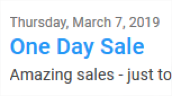 |
BlogPost-20190201-003 |
2019 Blog Posts - One Day Sale Items |
brand ambassador |
blog teaser - 3 |
window.dataLayer = window.dataLayer || [];
window.dataLayer.push({
'event': 'promotion-impression',
'ecommerce': {
'promoView': {
'promotions': [
{
'id': 'BlogPost-20190201-001',
'name': '2019 Blog Posts - Top Honey Facial Products for 2019',
'creative': 'normal content.',
'position': 'blog teaser - 1'
}
]
}
}
});
As I mentioned before, clicks also require a data layer push:
window.dataLayer = window.dataLayer || [];
window.dataLayer.push({
'event': 'promotion-click',
'ecommerce': {
'promoClick': {
'promotions': [
{
'id': 'BlogPost-20190201-001',
'name': '2019 Blog Posts - Top Honey Facial Products for 2019',
'creative': 'normal content.',
'position': 'blog teaser - 1'
}
]
}
}
}); This is what you could see in Google Analytics. Keep in mind that more views doesn’t always mean more clicks, transactions or revenue.
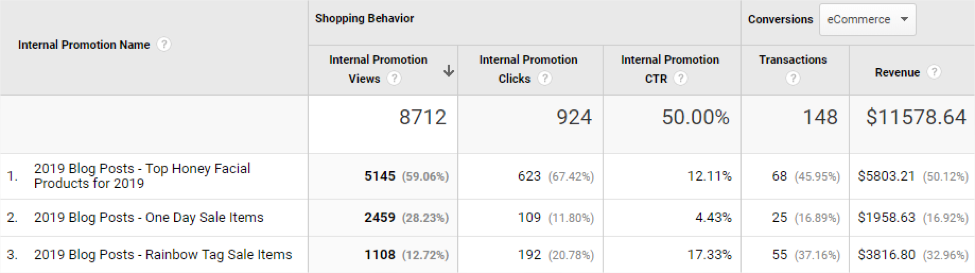
Ad Impressions and Clicks
Ads on your website take up precious space. While ad platforms have impression and click data, it may be useful to have ad views and clicks as native Google Analytics data points to help answer questions like:- What kinds of visitors saw the ads?
- Did it have any measurable impact on leads or sales?
- Do segments based on ad views and clicks reveal any other insights?
- Are certain visitor attributes or factors impacting ads? For example: Certain browsers or screen resolutions seem to have very poor ad engagement. Does it speak to a problem you can figure out?
| Promotion | ID | Name | Creative | Position |
 |
Ad-20190201-001 |
bank deals |
2% cashback at grocery stores |
ads - 1 |
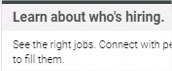 |
Ad-20190201-002 |
career sites |
learn about who’s hiring, see the right jobs |
ads - 2 |
 |
Ad-20190201-003 |
credit card offers |
enjoy an annual fee rebate for the first year |
ads - 3 |
window.dataLayer = window.dataLayer || [];
window.dataLayer.push({
'event': 'promotion-impression',
'ecommerce': {
'promoView': {
'promotions': [
{
'id': 'Ad-20190201-001',
'name': 'bank deals',
'creative': '2% cashback at grocery stores',
'position': 'ads - 1'
}
]
}
}
});
Click also require a data layer push:
window.dataLayer = window.dataLayer || [];
window.dataLayer.push({
'event': 'promotion-click',
'ecommerce': {
'promoClick': {
'promotions': [
{
'id': 'Ad-20190201-001',
'name': 'bank deals',
'creative': '2% cashback at grocery stores',
'position': 'ads - 1'
}
]
}
}
});
This is what you could see in Google Analytics. Clearly, credit card offers are interesting ads for visitors on this site. There’s an opportunity to increase views and A/B test to see if the clickthrough rate stays strong.
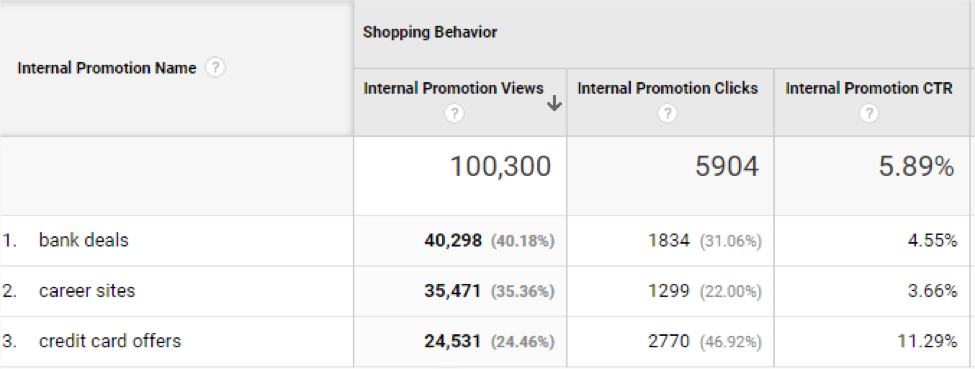
Best Practices and Notes
Here are a few best practices and notes:- Promotion impression data needs to be sent with a pageview hit or a subsequent event.
- Careful data layer coding is required for accurate data
- Impressions tend to send a lot of hits to Google Analytics. While the data is useful, it can bring you to hit limits in the Standard tier or push you into overages in the 360 tier.
- Send promotion impressions based on what will be valuable to the business.
- Consider not sending impressions all the time. Send it for timely campaigns or for limited periods to get the data you need.
- Send promotions in batches, no more than once per page, when the actual promotions are being viewed as this will give you the most accurate impressions and click data.
- Experiment with the naming convention in a test Google Analytics property to get it right. Ask others to review your naming convention and resulting data to make sure it works for everyone.
- Product-scoped custom dimensions can’t be used on Internal Promotion impressions or clicks.
- Hit-scoped custom dimensions can be added to an Internal Promotion click.
%20(1).png?width=2500&height=1667&name=Portal%20Drop%20Down%20(1)%20(1).png)