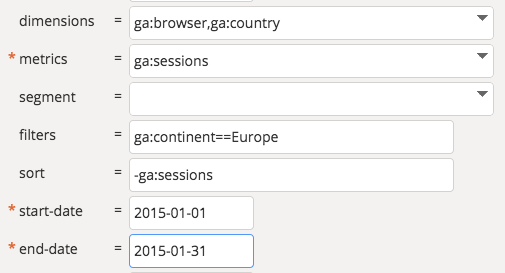| Update all GA pageview tags in all containers of an account by adding a new custom dimension. |
Access every container, find all GA pageview tags, add a custom dimension to the settings.
Estimated time: hours Possible mistakes: very high (missed tags, typos for CD index) |
Write a script once then run it every time when faced with a similar task.
Time to write the script (once): 1h Estimated time: minutes Possible mistakes: low (test in in sandbox or a new container version, then run it for all containers ) |
| Add a blocking rule to all GA tags (all containers in an account) |
Access every container, find all GA tags, add a new blocking rule to it. If blocking rule does not exist yet create one.
Estimated time: hours (long boring hours) Possible mistakes: high (missed tags, blocking rule creation mistakes etc.) |
Write a script once then run it every time when faced with a similar task.
Time to write the script (once): 1-2h Estimated time: minutes Possible mistakes: low (test in in sandbox or a new container version, then run it for all containers ) |
%20(1).png?width=2500&height=1667&name=Portal%20Drop%20Down%20(1)%20(1).png)
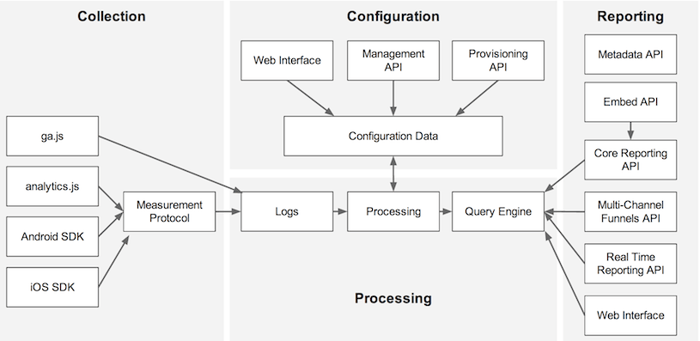 In
In